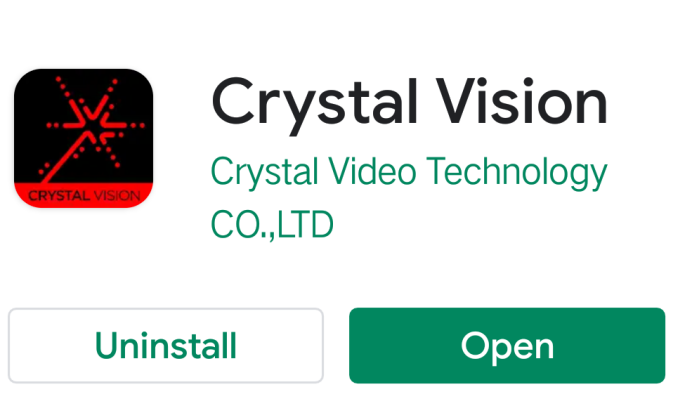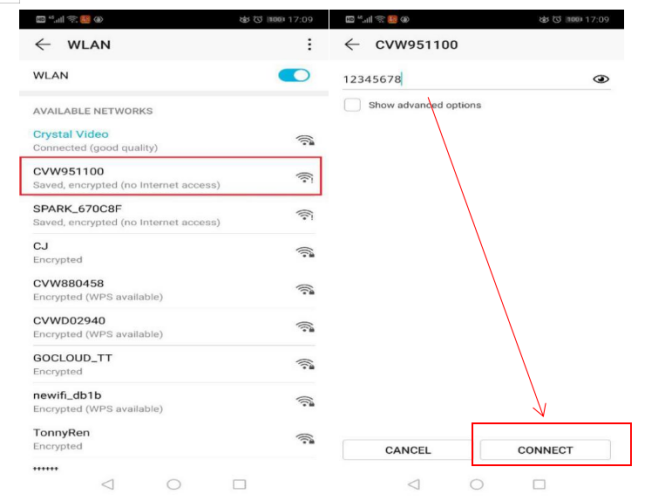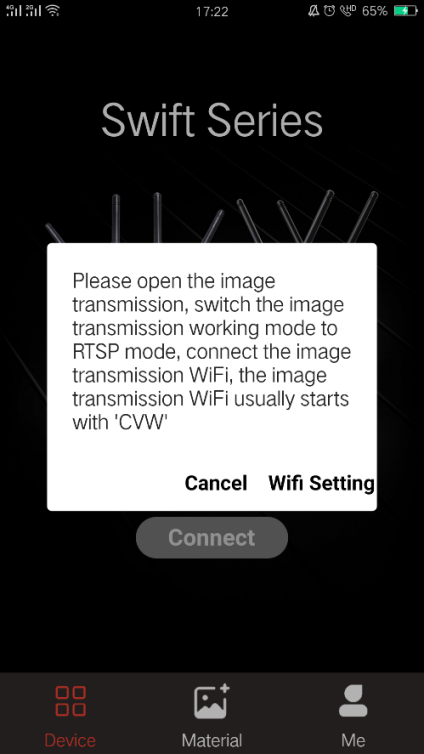Download the CRYSTAL VISION APP
Warm Tip: please make sure your smartphones/iPads support 5GHz band.
Directly download: https://20200506.oss-cn-shenzhen.aliyuncs.com/App/CW-Release-V1.0-2.apk
Download APP in Google Play store or APP store, as shown in Figure 1:
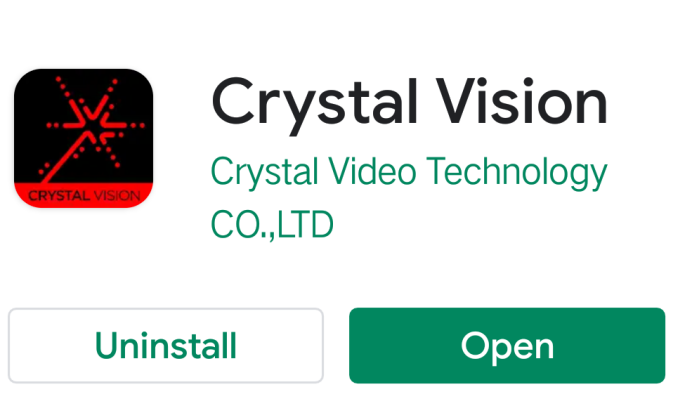
2. Turn on the Swift800 Pro transmitter, then press and hold the MODE key about 5seconds for switching to the RTSP mode. The OLED screen will display “RTSP.”
3. Navigate to smartphone/iPad’s WLAN Setting pageand select the SSID (AP), which starts with “CVW” to connect.
Warm Tips:
· Short press the boot button, the screen will display the SSID (AP).
· If the SSID (AP) cannot be searched, we recommend restarting again.
4. Input the password (12345678) and select “CONNECT,” as shown in Figure 2:
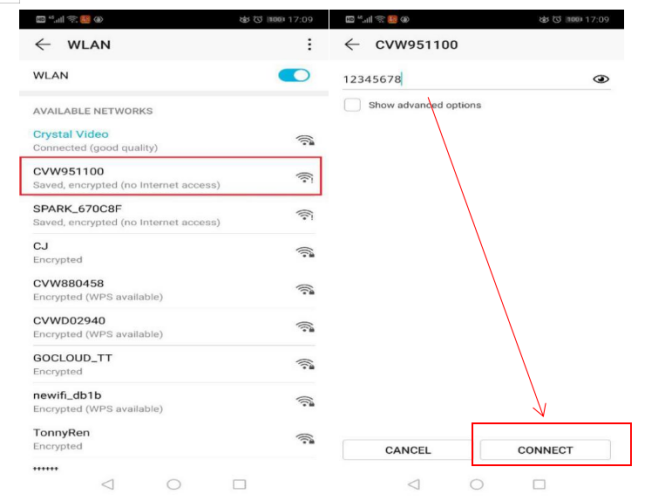
5. Open the APP, start your creative work, and please refer to Figure
Warm Tip: connecting to SSID (AP) will cause your devices to be unable to access the Internet (as shown in Figure 3).
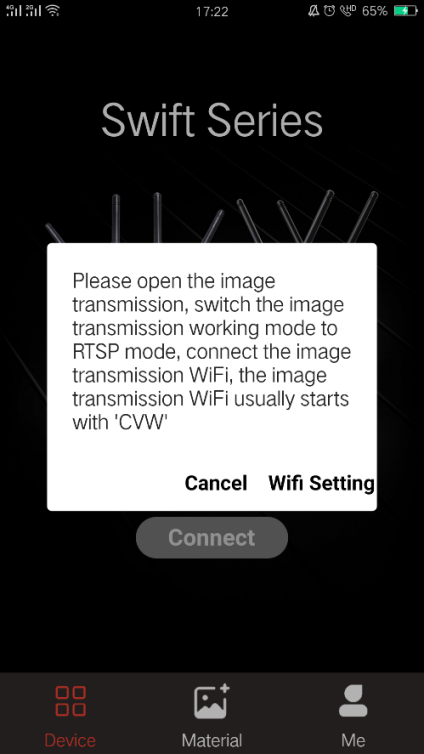

 Multi-camera wireless video transmission
Multi-camera wireless video transmission Zero Latency Wireless Video Transmission
Zero Latency Wireless Video Transmission
 Designed for teleoperating the heavy equipment
Designed for teleoperating the heavy equipment Wireless high-speed data transmission
Wireless high-speed data transmission